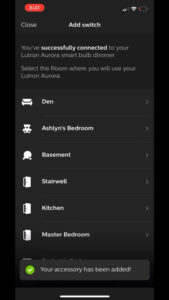This is the Decora version of the Lutron Aurora
One of my favourite Smart Home products is the Lutron Aurora. Pair this with your Philips Hue Smart Bulbs and eliminate the dreaded No Response Error! I realize this products is not brand new though it’s one of my favourites and it’s a staple in my Smart Home so it was so important to share this with you because it solves a real problem for me, it looks really modern and I think it is underrated!
I remember moving into our new house a couple of years ago when I was just starting my smart home journey. I have Philips Hue bulbs, both colour and white ambiance and White ambiance only bulbs to control the temperature of my lights. I generally recommend using smart switches for overhead lighting and I have Lutron Caseta switches all throughout my house. But, for my stairwell lights, I wanted the ability to be able to adjust the lighting temperature, so that is why I went with Philips Hue Smart Lights creating the need for the Aurora. Below I’ll share some important details to consider.
If you have wall switches controlling your Philips Hue bulbs then I’m sure you have experienced issues with keeping the light switch in the ON position. There are two main challenges with this type of setup.
- First, controlling scenes and automations is great. I still want to have that physical control on the wall that I can just hit to turn the lights on or off, especially for use by visitors where having a physical switch is second nature.
- The second issue is keeping people from turning the physical light switch off such as other family members, kids and visitors. Smart lights require constant power, so turning off the switch will disconnect the lights resulting in the dreaded “No Response” error in HomeKit.
There are of course buttons you can purchase, and Philips Hue sells their own dimmer switch. I’m a fan of these too and own several of them. The problem is that the Hue dimmer is an independent remote. It doesn’t replace the switch.
Before the Aurora, people had to resort to creative ways to stop the switch from being turned off. None of these options worked for me. The last thing I wanted to do is place hideous tape or other DIY solution over my light switch in a brand new home. I even tried using a Lutron Caseta which does not work so don’t even try that. You cannot combine a smart light with a smart switch, they compete and essentially neutralize each other!
Enter the Aurora…
The Aurora is a Rotary dimmer switch that fits over your existing light switch, locking it to the ‘ON’ position, and provides control for your Philips Hue or other Zigbee lights. So to be clear here, this is for Philips Hue, not Wifi or Thread enabled light bulbs. I’m loving the Nanoleaf essentials lights, and I’ll link the video where I recently reviewed these lights, but whenever someone asks me what type of HomeKit lights is best, I always ask where they are going and how they will be controlled. If you are using a light switch, I always recommend you go with Philips Hue and add an Aurora. A little more money, but well worth getting rid of the aggravation!
The Aurora comes in 2 designs – The Toggle switch & the Decora (or paddle) switch.
In Canada, the toggle switch retails for $49.99, and the paddle switch is $59.99. I sometimes find the paddle switch hard to find. Last time I installed an Aurora, I replaced my existing light switch with a toggle switch because I couldn’t find the Lutron Aurora Paddle switch in stock anywhere.
- The Aurora comes with a mounting base that locks the switch into the On position.
- The Aurora will work, even when your Wifi is down…this happened to me recently so I can speak from experience!
- Can be turned on/off or dimmed, right from the switch

“Enter the Aurora! The Aurora is a Rotary dimmer switch that fits over your existing light switch, locking it to the ‘ON’ position”
WHAT COMES IN THE BOX?
Here are the contents out of the Paddle Switch box which includes an additional mounting bracket and wall plate. I’m didn’t use the wall plate since I have a 2-gang switch but worth noting, you can install the aurora anywhere, it doesn’t need to be placed overtop an existing switch, and comes with drywall plugs if you want to do this.
INSTALLATION
I needed to remove my existing Decora switch and replace it with a toggle switch which I got for about $5 at my local hardware store. Of course anytime you are doing any wiring, make sure to turn the power off first and if you are not comfortable, then hire a professional. I also had to replace my existing wall plate with a Decora/toggle combination wall cover which I was able to get for only a few bucks.
Now that I’ve replaced the light switch I can install the Aurora. The Easiest part is installing the Aurora – simply place the included mounting base over the switch and lock it into the on position by tightening the screw. To do this you will need a small Philips screwdriver which, if you don’t have one, you can purchase with the Lutron Aurora for an extra $1. Once the bracket is tight, just push the Aurora into place and done.
At the bottom of my stairs, I replaced the paddle switch is a little different and as you need to remove your existing switch and cap the traveller and hot wires together. Once that is done it’s time to install the mounting bracket in place of the old switch. Now you can attach the mounting base, and finally the Aurora itself.
SET UP IN PHILIPS HUE APP
Programming the Lutron Aurora is pretty simple. You might be surprised to find out that it is programmed in the Philips Hue app and connects to your Hue bridge through the Hue App.
CLICK SETTINGS > ADD ACCESSORY > THEN CLICK FRIENDS OF HUE > SELECT LUTRON AURORA. SELECT YOUR ROOM > RENAME THE ACCESSORY > SELECT HOW YOU WANT YOUR LIGHTS TO RESPOND WHEN THE AURORA IS TAPPED.
*I set mine to the “Last On” state.
SUMMARY
The Aurora dimmer switches are great. No more frustrating No Response errors because someone in the house turn the switch off. I do think this product is on the expensive side, especially when considering the cost of partnering this with Philips Hue bulbs which are some of the most expensive smart lights on the market. But, despite the high price tag I personally still think this product’s value is well worth the price tag because of it’s modern look, the functionality of the switch, and making sure my Smart Home lights function since the wall switch can’t be turned off.
What could be improved?
One thing I do think is missing and the ability to control scenes from the Aurora. I think it would be great if there was the ability to set scenes by double or triple pressing.
Links to Recommend products (Affiliate)
If you’d like to consider purchasing the Lutron Aurora or Philips Hue lights, here are some affiliate links. I may get a commission if you choose to buy something using these links. It is at no extra cost to you and it would really help support my growing channel.
Lutron Aurora
Lutron Aurora Toggle Switch:https://geni.us/HsQn5g
Lutron Aurora Toggle Switch with screwdriver:https://geni.us/YwDF
Lutron Aurora Paddle Switch Wall Bracket:https://geni.us/RBirO
Philips Hue
Philips Hue A19 Bulb:https://geni.us/aYRlTD
Philips Hue A19 Starter Pack (3 bulbs = bridge):https://geni.us/PDrmdT
Philips Hue A19 Starter Pack (4 bulbs + bridge):https://geni.us/P8tV1
Philips Hue Dimmer Switch:https://geni.us/uxGAA7
Check out my latest video under episodes and consider subscribing to my YouTube Channel. I appreciate all of your support and if you have any feedback or thoughts on how you have incorporated the Lutron Aurora into your Homekit Smart Home, then let me know!